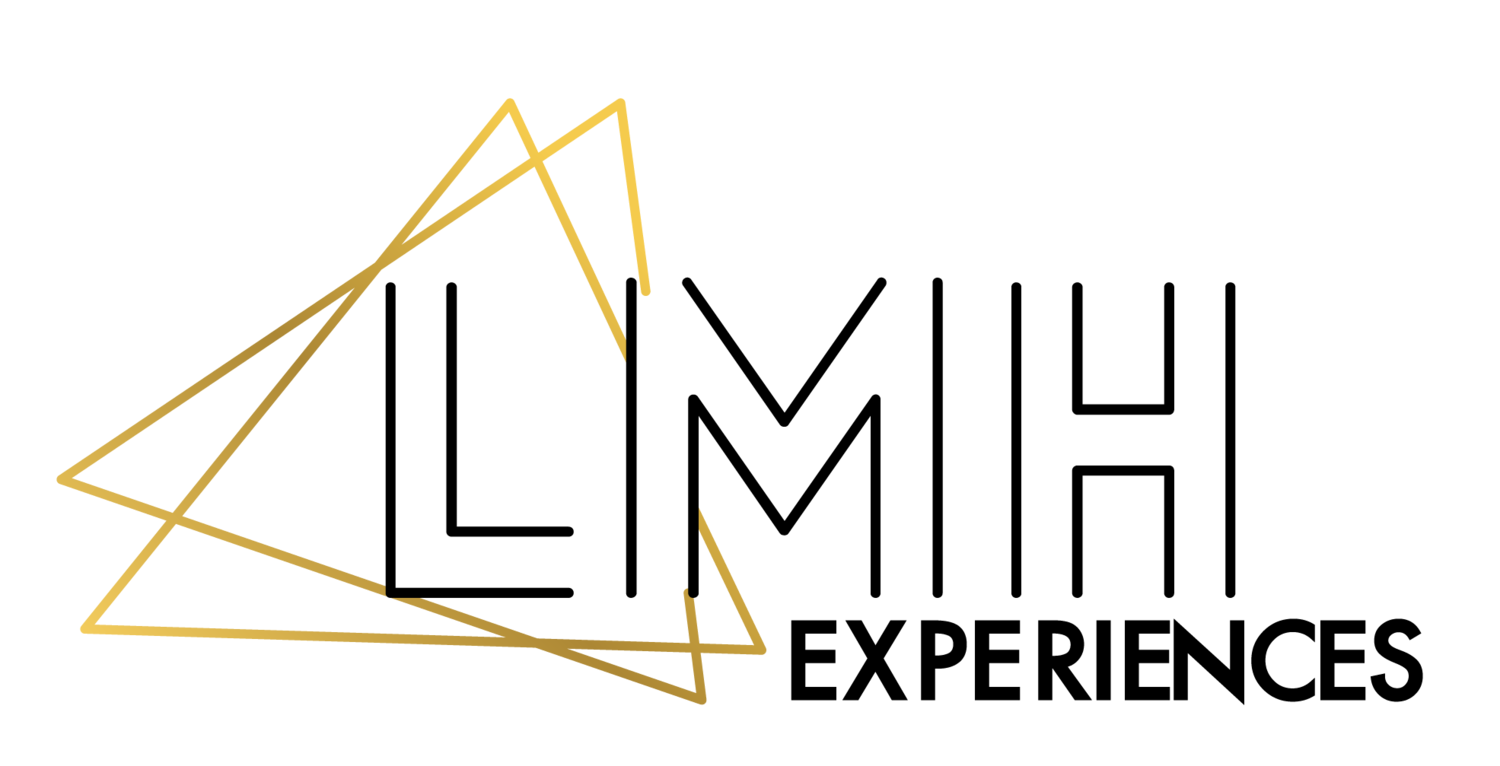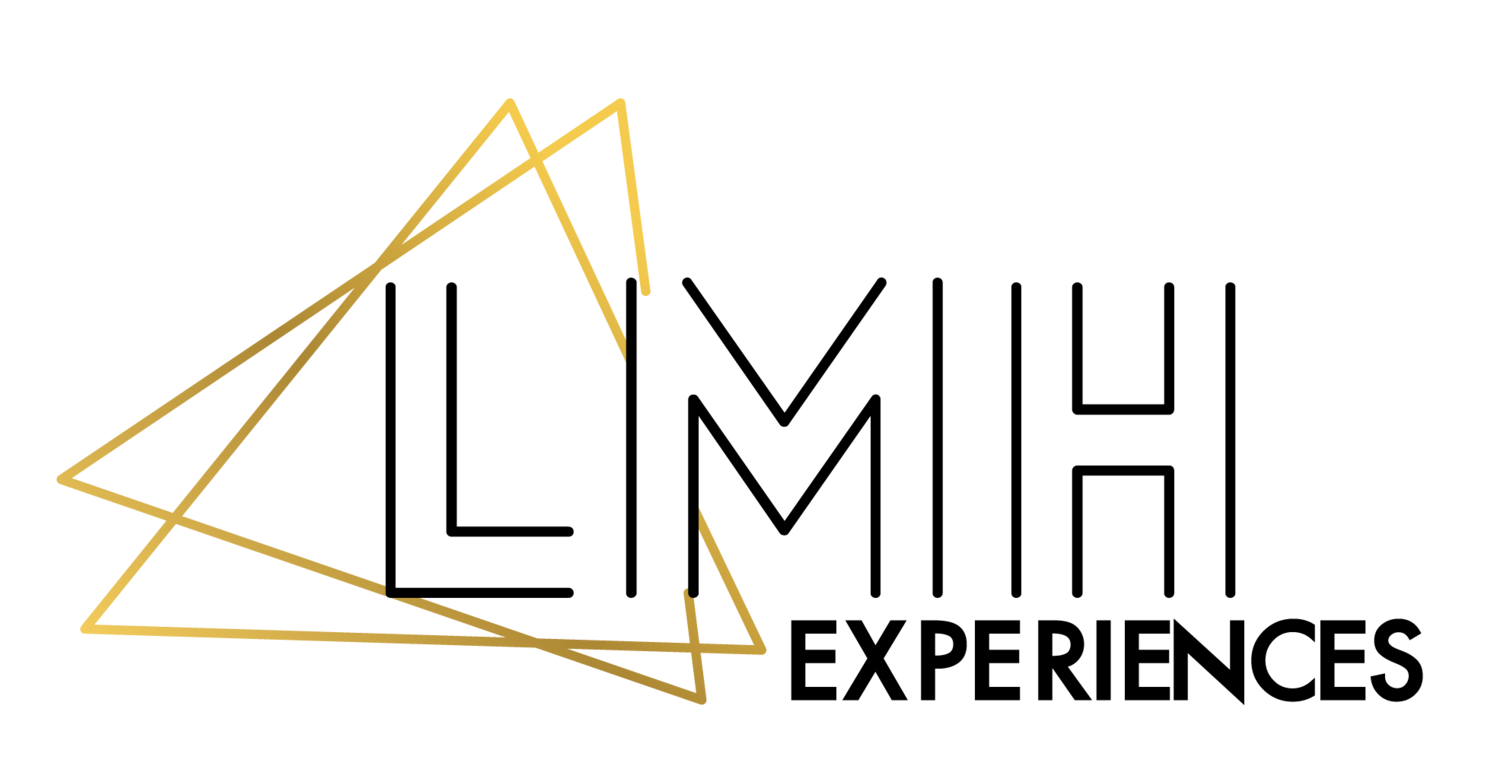Tips + Tricks for a Successful Event
Welcome!
Take a few minutes to review our guide to a successful event!
Still have questions? Happy to help!
See below for questions about…
Attendees + Headcount
-
The HPE Sales planning team is responsible for audience acquisition.
-
All events have a required minimum of 15 registrants, including the HPE team, the speaker and customers. 80% of your registrants should be customers.
-
Special approval can be requested for events with a headcount below 15.
-
Virtual events have a maximum of 50 Registrants (40 Customers + 10 Internal).
Face-to-Face events have a maximum of 30 Registrants.
As a friendly reminder, 80% of your registrants should be customers.
-
The maximum registration numbers are aligned to the per event budget, which is determined by HPE. The maximum headcounts already take into account the anticipated attrition rates for each event type.
-
Additional guests are subject to approval from the HPE leadership team. For F2F events, it will also depend on venue availability.
If the venue can accommodate, we are always happy to request additional headcount for your event, but you are only guaranteed what is laid out as the maximum.
-
Virtual Events - Yes! Public sector customers are allowed to attend virtual events, but are not eligible for the digital delivery.
F2F Events - Public sector customers are unfortunately not allowed to attend face-to-face events.
-
1.) Log into the HPE SalesForce.com
2.) Type the company name in search
3.) Scroll down to the details screen and look for “Public Sector for Compliance”.
4.) If “Y” next to it, they are tagged as public sector for HPE and must comply with the amenities rules. Exception is if the company is a private University and exempt from the amenities rule.
5.) If any questions, contact the compliance office at HPE at amenities_aat@hpe.com.
Face-to Face Events
-
Yes! We love local venue recommendations.
If you have a venue Idea, please include it in the Event Request Form or let our team know ASAP. If the venue falls within budget parameters, we are happy to include it in our sourcing.
-
No, but you will have the opportunity to book a pre-event planning call to review your Run of Show and ensure you have everything you need for a successful event!
-
Yes! A branded banner and postcards will be shipped to the address you provide ahead of the event. We ask that you display the banner in a prominent location and include the postcards with the giveaway.
Virtual Events
-
LMH will create the Zoom meeting link and will share it with the planning team and attendees ahead of the event. You can also find the Zoom link in the calendar invite.
-
Yes! The same link is used for all participants (speaker, attendees, etc.) . It can be found in the calendar invite.
-
Only customers who attend the virtual event will receive digital gift cards. HPE employees and public sector attendees are not eligible for gift cards.
-
Before any gift cards are sent, LMH shares the final attendee list with the HPE team for approval. Once the list is approved and public sector guests are confirmed, LMH will send out gift cards to all eligible attendees.
-
Gift cards are sent from the LMH team to the email address each customer provided during registration, within five business days of the event.
Event Registration
-
The invite and event landing pages have both been approved by the HPE Branding team, and are generally not editable.
Verbiage may be adjusted to better meet your event’s needs, however it is subject to approval. If you would like to review the approved HPE marketing verbiage you can do so here.
-
Important event-specific Information, Including the event date, time and location. As well as topic specific marketing verbiage.
If you would like to review the approved HPE marketing verbiage you can do so here.
-
The invitation you share with customers directs them to the registration page.
Upon registration, customers will receive a confirmation email, where they will be prompted to add the event to their calendar via an attached calendar invite.
-
As with all outside email communication, there is always potential for emails to be filtered into a spam folder. Here are a few suggested workarounds:
All emails will come from Tracy.Siclair@HPE.com
Provide the Cvent IP address to your internal IT team and ask them to allow emails from the Cvent servers.
Please remember that all customers and internal attendees must register for the event prior to the event date.
If you are having further issues, please reach out to events@lmhexperiences.com and we can assist.
Speakers
-
The HPE rep is responsible for securing a speaker. If you need assistance, please reach out to Tracy Siclair (tracy.siclair@hpe.com).
-
Yes! Please remind your speaker to RSVP so they are included in the headcount.
-
Approximately 30 minutes.
-
There are assets available to you to support your event. Please note you do have to be logged into the HPE firewall to gain access.
Reps can access helpful presentation examples and support materials here.
We suggest meeting with your speaker prior to the event to solidify the presentation.